- Reconnect drivers to all available cards:
Shell> reconnect -r
ReconnectController(0,0,0) : Status = Success
- List which devices are bonded to drivers:
Shell> drvcfg
Configurable Components
Drv[72] Ctrl[7B] Lang[eng]
Drv[72] Ctrl[7C] Lang[eng]
Drv[73] Ctrl[7E] Lang[eng]
Drv[73] Ctrl[7F] Lang[eng]
- List the drivers and check which driver corresponds to the FC driver:
Shell> drivers
T D
D Y C I
R P F A
V VERSION E G G #D #C DRIVER NAME IMAGE NAME
== ======== = = = == == =================================== ===================
15 0000000A B - - 6 8 PCI Bus Driver PciBusNoEnumDxe
....
72 04030100 B X X 2 2 Intel(R) PRO/1000 4.3.01 PCI-E PciRom:88:82:00:0:1
73 00040115 D X X 2 - Emulex SCSI Pass Thru Driver PciRom:88:83:00:0:2
in this case driver 73
- Get info the driver/controller combination:
Shell> drvcfg -s 73 7E
Set Configuration Options
Drv[73] Ctrl[7E] Lang[eng]
/------------------------------------------------------------------------------\
| Emulex FC EFI-Bios Utility, Ver: 4.01a5 |
|------------------------------------------------------------------------------|
| |
| |
| |
| Emulex Adapters in this System: 001 thru 002 |
| |
|001: AD222A PCIe 2.5Gb/s, x4 Seg#: 88 Bus#: 83 Dev#: 00 Func#: 00 |
|002: AD222A PCIe 2.5Gb/s, x4 Seg#: 88 Bus#: 83 Dev#: 00 Func#: 01 |
| |
| |
| |
| |
| |
| |
| |
| |
| |
| |
| <<-/->> to Display Prev/Next Page. |
| <^/v> to Select Options. <Enter> to Select Option. <ESC> to Exit. |
|------------------------------------------------------------------------------|
| Copyright (c) 2003-2011 Emulex. All rights reserved. |
- Select one of the FC cards, press ENTER and go into the Setup utility. Here you can see the WWN IDs of the FC controller:
/------------------------------------------------------------------------------\
| Emulex FC EFI-Bios Setup Utility, Ver: 4.01a5 |
|------------------------------------------------------------------------------|
|001: AD222A PCIe 2.5Gb/s, x4 Seg#: 88 Bus#: 83 Dev#: 00 Func#: 00 |
| Boot Bios : Enabled Firmware : ZS2.82X4 I/O Base : 9000 |
| Port Name : 50014380254F88E0 Node Name : 50014380254F88E1 |
| S_ID : 021C00 Link Speed: 4Gb/s Topology : PtPt |
|------------------------------------------------------------------------------|
![]() you can also use these menus to set EFIFCScanLevel value, which can be VERY useful if you loose your bootpath
within the EFI (via 3. Configure Boot Parameters).
EFIFCSCanLevel determines if EFI sees all available Luns as possible boot disks instead of only the ones given from setboot. So if you ever change your boot LUN and don’t run setboot, you will not be able to boot at the EFI without changing EFIFCScanLevel first.
you can also use these menus to set EFIFCScanLevel value, which can be VERY useful if you loose your bootpath
within the EFI (via 3. Configure Boot Parameters).
EFIFCSCanLevel determines if EFI sees all available Luns as possible boot disks instead of only the ones given from setboot. So if you ever change your boot LUN and don’t run setboot, you will not be able to boot at the EFI without changing EFIFCScanLevel first.

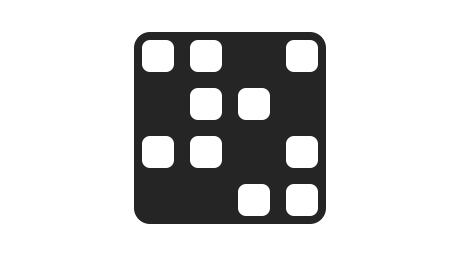
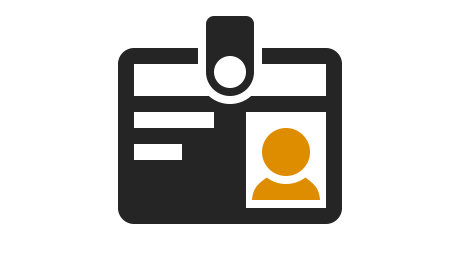

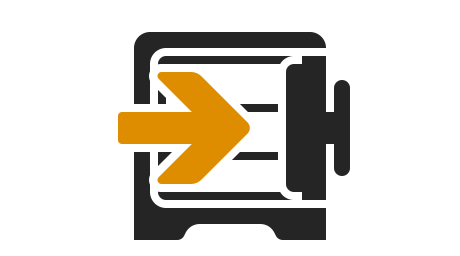
Leave a comment