My main use for Zim Wiki is that of a documentation tool covering the tasks and projects I am doing as a freelancer system administrator/engineer. And at this point I have been using ZIM for about 9 months now with great satisfaction. My ZIM notebook currently contains about 1300 articles/pages - which is a fair indicator that ZIM also scales well. Some of the CMS/Wiki/documentation (FOSS) tools I have used in the past are - in random order -:
- DokuWiki
- Joomla
- TWiki/Foswiki
- TikiWiki
- Drupal
- Docmgr
- Rednotebook
Here are some reasons why I am using ZIM Wiki now:
- ZIM assists in writing-as-you-go without losing track of structure and organization:
- Its hierarchical name space allows for quick ordering of pages. In conjunction with the tag plug-in it also gives support a folksonomy-based approach of organizing content.
- Formatting of text is done via a limited set of formatting codes which feels restrictive compared to some other Wiki software but it helps to focus on a simple and straightforward style. The addition of a syntax highlighter plug-in for source code & scripts is welcome addition though (ZIM > v0.60).
- Cut and paste of text and screen shots from any other desktop application
- ZIM is a cross-platform desktop application:
- There are many pro’s about having your data managed by a web application as traditional Wiki’s do. But my experience has taught me that having the tool right at your own desktop works much more efficient and productive
- Linux & Windows work equally well (no idea about MacOS or others)
- ZIM comes with some awesome plugins:
- Journal: effectively rolls a complete journal or diary application into ZIM
- Tasklist: great to-do and work tracker. I especially like the way you can easily enter and organize your to-do’s in any place in your notebook
- Tags: folksonomy-based organization of content
- Version control: I do not use this feature but the name is pretty explanatory. It emulates the behaviour of most standard Wiki’s, e.g. a reversible change log
- Insert Diagram/Screen shot/Equation/..: a set of plugins that allow the insertion and manipulation of graphs, screen shots, music scores etc.
- …
- Find & search capabilities are extensive and powerful (name space, regular expression, …)
- Zim as publishing tool:
- Exports your content as HTML, LaTeX or as plain text
- Uses templates to achieve uniformity and flexibility in published documents
- Allows automated publishing (via command-line options of ZIM and some scripting)
There are many other reasons why you could be using ZIM but the ones I mentioned are the most important ones for me.

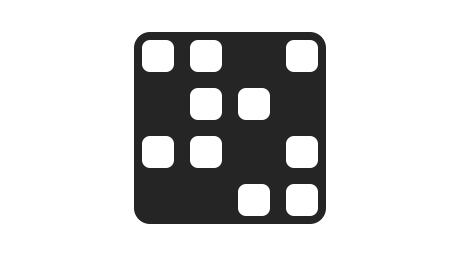
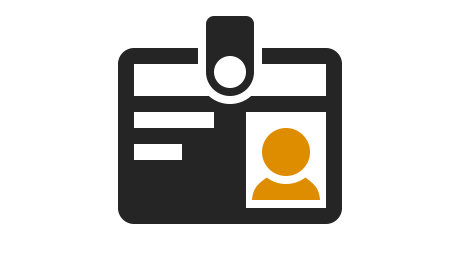

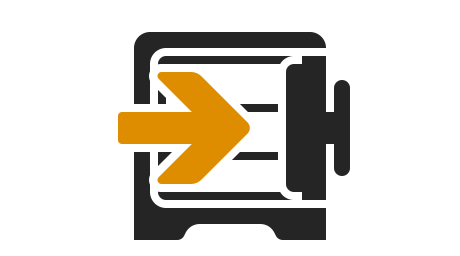
Leave a comment