Upgrading client software during network archive
When taking a network archive the Ignite-UX server will first check/upgrade the Ignite-UX client server on the target server. Following screenshot shows the command sequence for that operation:

PXE-E23: Client received TFTP error from server
When performing a lanboot from EFI:
Performing a directed lanboot...
>>Start PXE over IPv4
PXE-E23: Client received TFTP error from server.
Checking the tftp facility (from a different host):
tftp 10.151.75.162
tftp> get /opt/ignite/boot/nbp.efi
Error code 2: Access violation
tftp> verbose
Verbose mode on.
tftp> get /opt/ignite/boot/nbp.efi
getting from 10.151.75.162:/opt/ignite/boot/nbp.efi to nbp.efi [netascii]
Error code 2: Access violation
tftp> quitIndicates that the tftp daemon cannot read the requested file.
Check permissions on files + parent directories:
# ls -ld /opt/ignite/boot
drwxr-x--- 6 bin bin 1024 Aug 7 11:26 /opt/ignite/bootis not readable by the tftpd user!
To fix:
# chmod 755 /opt/ignite/boot
# ls -ld /opt/ignite/boot
drwxr-xr-x 6 bin bin 1024 Aug 7 11:26 /opt/ignite/bootTry the lanboot again:
Performing a directed lanboot…
>>Start PXE over IPv4
Client MAC Address: C8 CB B8 43 22 4C
LAN Configuration:
Client MAC Address : C8 CB B8 43 22 4C
Client IP Address : 10.151.75.21
Subnet Mask : 255.255.255.0
Gateway IP Address : 10.151.75.254
Boot Server IP Address : 10.151.75.162
DHCP Server IP Address :
Boot File Name: /opt/ignite/boot/nbp.efi
Boot File Size: 31232
Downloading NBP file...
Succeed to download NBP file
...Creating default Ignite-UX recovery depots
- Check that the required tools for 11.31 is installed on the Ignite-UX server:
# swlist | grep -i igniteThis should show something like:
IGNITE C.7.12.519 HP-UX Installation Utilities (Ignite-UX)
Ignite-UX-11-11 C.7.12.519 HP-UX Installation Utilities for Installing 11.11 Systems
Ignite-UX-11-23 C.7.12.519 HP-UX Installation Utilities for Installing 11.23 Systems
Ignite-UX-11-31 C.7.12.519 HP-UX Installation Utilities for Installing 11.31 Systems- Check if the default depot for recovery is available on the Ignite-UX server:
# swlist -l depot | grep -i recoverDefault would be /var/opt/ignite/depots/recovery_cmds
If it does not exist run:
# /opt/ignite/lbin/pkg_rec_depot [-f]to create it.
- Remove everything regarding Ignite-UX on the client system.
- Install the recovery commands on the client system:
# swinstall -s serv1:/var/opt/ignite/depots/recovery_cmds IUX-RecoveryNow it should work. You can run your make_net_recovery with the -u option to get the clients updated automatically to the current server version.

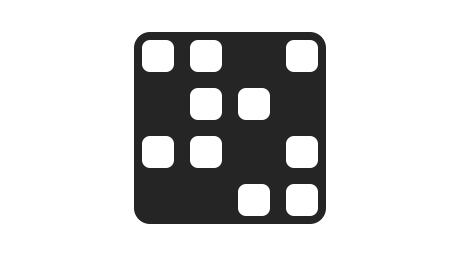
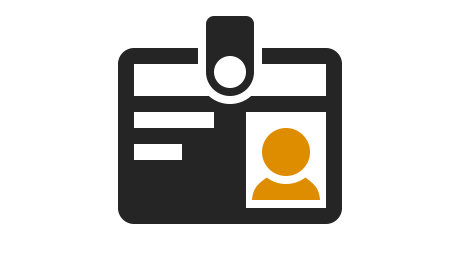

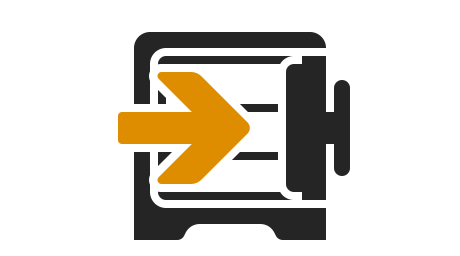
Leave a comment