Problem
SYSLOG is showing:
Apr 19 09:25:24 serv1 cimserver[7190]: PGS06404: The provider registration schema in namespace "root/PG_InterOp" is corrupted.
Apr 19 09:59:01 serv1 cimserver[7190]: PGS10031: CIM server HP-UX WBEM Services stopped.
Apr 19 09:59:42 serv1 cimserver[8533]: PGS06404: The provider registration schema in namespace "root/PG_InterOp" is corrupted.
Apr 19 09:59:42 serv1 cimserver[8533]: PGS10026: The CIM server is listening on HTTPS port 5,989.
Apr 19 09:59:42 serv1 cimserver[8533]: PGS10028: The CIM server is listening on the local connection socket.
Apr 19 09:59:42 serv1 cimserver[8533]: PGS10030: Started HP-UX WBEM Services version A.02.05.08.
Apr 19 09:59:42 serv1 cimserver[8533]: PGS06404: The provider registration schema in namespace "root/PG_InterOp" is corrupted.
Apr 19 10:00:21 serv1 cimserver[8533]: PGS10031: CIM server HP-UX WBEM Services stopped.
Apr 19 10:04:24 serv1 cimserver[9273]: PGS06404: The provider registration schema in namespace "root/PG_InterOp" is corrupted.
The WBEM repository contents:
# ls -l /var/opt/wbem/repository
total 0
drwx------ 5 root sys 96 Sep 18 2007 root
drwx------ 5 root sys 96 Sep 18 2007 root#PG_InterOp
drwx------ 5 root sys 96 Sep 18 2007 root#PG_Internal
drwx------ 5 root sys 96 Sep 18 2007 root#cimv2
drwx------ 5 root sys 96 May 31 2008 root#cimv2#npar
drwx------ 5 root sys 96 May 31 2008 root#cimv2#vparCIM providers:
# cimprovider -ls
MODULE STATUS
OperatingSystemModule OK
ComputerSystemModule OK
ProcessModule OK
IPProviderModule OK
SDProviderModule OK
HP_VParProviderModule OK
HP_NParProviderModule OK
HP_iCODProviderModule OK
HP_iCAPProviderModule OK
HP_GiCAPProviderModule OKSolution
- Re-initiliaze the WBEM repository:
- Shut down the CIM Server:
# cimserver -s- Move the repository directory:
# mv /var/opt/wbem/repository
# /var/opt/wbem/repository.bak- Start the CIM Server:
# cimserver- Run the
init_repositoryscript:
# /opt/wbem/sbin/init_repositoryThis process will take a good while and will eventually yield a clean WBEM repo:
# ls -l /var/opt/wbem/repository
total 0
drwx------ 5 root sys 96 Sep 18 2007 root
drwx------ 5 root sys 96 Sep 18 2007 root#PG_InterOp
drwx------ 5 root sys 96 Sep 18 2007 root#PG_Internal
drwx------ 5 root sys 96 Sep 18 2007 root#cimv2
# cimprovider -ls
MODULE STATUS
OperatingSystemModule OK
ComputerSystemModule OK
ProcessModule OK
IPProviderModule OK
SDProviderModule OK- Re-activate the NParProvider & VParProvider (failing to do this setup will result in non-working
parstatus,vparstatus,icapstatusetc commands):
# icapstatus
ERROR: The following low-level error occurred:
CIM_ERR_INVALID_NAMESPACE: THE TARGET NAMESPACE DOES NOT EXIST.: "root/cimv2/npar"
# parstatus
Note: No action specified. Default behavior is display all.
CIM_ERR_NOT_SUPPORTED Note: Unable to get any HP_NParComplex information.
Error: Unsupported platform.- Check if parproviders are installed
# swlist -l product | grep -i parprovider
NParProvider B.12.02.07.01 nPartition Provider
VParProvider B.11.11.01.05 vPar Provider - The providers are registered at the time of installation. Therefore reconfiguring them helps us to re-register. Use the following commands:
# swconfig -x reconfigure=true NParProvider# swconfig -x reconfigire=true VParProvider# swconfig -x reconfigure=true B9073BA- Check repository and registered CIM providers
# ls -l /var/opt/wbem/repository
total 0
drwx------ 5 root sys 96 Sep 18 2007 root
drwx------ 5 root sys 96 Sep 18 2007 root#PG_InterOp
drwx------ 5 root sys 96 Sep 18 2007 root#PG_Internal
drwx------ 5 root sys 96 Sep 18 2007 root#cimv2
drwxr-xr-x 5 root sys 96 Apr 19 10:53 root#cimv2#npar
drwxr-xr-x 5 root sys 96 Apr 19 10:53 root#cimv2#vpar
# cimprovider -ls
MODULE STATUS
OperatingSystemModule OK
ComputerSystemModule OK
ProcessModule OK
IPProviderModule OK
SDProviderModule OK
HP_VParProviderModule OK
HP_NParProviderModule OK
HP_iCODProviderModule OK
HP_iCAPProviderModule OK
HP_GiCAPProviderModule OK- Check commands:
# parstatus -c 0
[Cell]
CPU Memory Use
OK/ (GB) Core On
Hardware Actual Deconf/ OK/ Cell Next Par
Location Usage Max Deconf Connected To Capable Boot Num
========== ============ ======= ========= =================== ======= ==== ===
cab0,cell0 Active Core 4/0/4 20.0/0.0 cab0,bay0,chassis0 yes yes 0
Notes: * = Cell has no interleaved memory.# icapstatus
Software version: B.11.11.08.03
System ID: serv1
Serial number:
Product number: A6093A
Unique ID:
System contact e-mail: Not set
From e-mail: Set to the default ('adm')
Asset reporting: on
Temporary capacity warning period: 15 days
Exception status: No exception
Local Virtual Partition Status
------------------------------
Total number of assigned cores: 2
Number of active assigned cores: 2
Number of inactive assigned cores: 0
Additional cores that can be assigned with current usage rights: 1
Number of cores that could be assigned with additional usage rights: 0
Number of cores that can be assigned with temporary capacity: 0
Number of cores currently unavailable for assignment: 0
Local nPartition Status (04/19/13 11:12:57)
-------------------------------------------
Total number of configured cores: 4
Number of Intended Active cores: 4
Number of active cores: 3
Number of inactive cores: 1
Instant Capacity Resource Summary
---------------------------------
Number of cells without usage rights: 0
Number of inactive cells: 0
Amount of memory without usage rights: 0.0 GB
Amount of inactive memory: 0.0 GB
Number of cores without usage rights: 2
Number of inactive cores: 4
Number of cores using temporary capacity: 0
Temporary capacity available: 28 days, 4 hours, 0 minutes
Projected temporary capacity expiration: N/A
Allocation of Instant Capacity Resources among the nPartitions
--------------------------------------------------------------
Intended Actual
nPar Total Active Active =======Inactive======= Runs
ID Cores Cores Cores Cores Memory Cells iCAP nPar Name
==== ===== ======== ====== ====================== ==== ======================
0 8 5 5 3 0.0 GB 0 Yes Partition 0 UX
1 4 4 3 1 0.0 GB 0 Yes Partition 1 UX (local)
N/A 0 N/A N/A N/A 0.0 GB 0 N/A Unassigned Cells
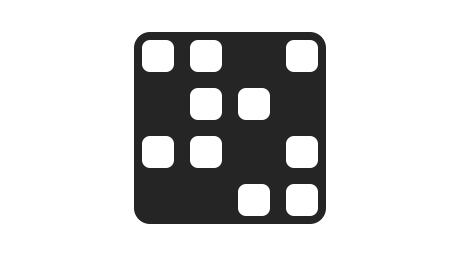
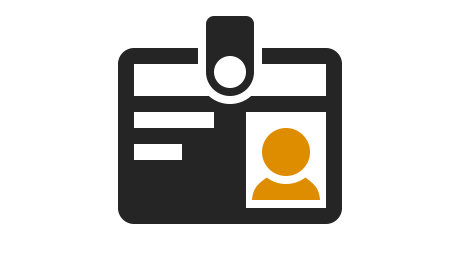

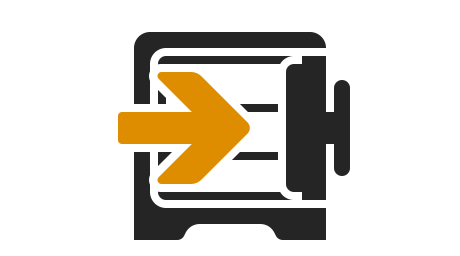
Leave a comment