Stop the agent:
# /opt/perf/bin/ovpa stop
# /opt/perf/bin/midaemon -T
# /opt/perf/bin/ttd -k
# /opt/OV/bin/ovc -kill
Check midaemon is stopped:
# ps -ef | grep 'midaemon'
Search for any midaemon active shared memory segments using ipcs and if needed use ipcrm -m to remove these entries from the shared memory table:
# ipcs -m | grep 0x0c6629c9
# ipcrm -m <ID>
Execute a clean start:
# /opt/OV/bin/opcagt -cleanstart
Check if all the processes are running:
# /opt/perf/bin/perfstat -p
# /opt/perf/bin/ovpa status
Stop the agent:
# /opt/perf/bin/ovpa stop
# /opt/perf/bin/midaemon -T
# /opt/perf/bin/ttd -k
# /opt/OV/bin/ovc -kill
Check midaemon is stopped:
# ps -ef | grep 'midaemon'
Search for any midaemon active shared memory segments using ipcs and if needed use ipcrm -m to remove these entries from the shared memory table:
# ipcs -m | grep 0x0c6629c9
# ipcrm -m <ID>
Move the below files to another temporary directory:
/var/opt/perf/datafiles/log*/var/opt/OV/datafiles/coda*
In path /var/opt/perf/datafiles/,delete the file RUN if it exist.
Optional: Back up the existing database directory /var/opt/OV/databases/oa/
Run the following commands to delete the current datastore:
# rm -f /var/opt/OV/databases/oa/*
# /opt/OV/bin/sqlite3 /var/opt/OV/databases/oa/oa.db < /var/opt/OV/conf/oa/Model/DMLMetaMetaSchema
Run the following command to set configuration variable UPDATED_MODEL_AVAILABLE to true:
# /opt/OV/bin/ovconfchg -ns oacore -set UPDATED_MODEL_AVAILABLE TRUE
Execute a clean start:
# /opt/OV/bin/opcagt -cleanstart
Check if all the processes are running:
# /opt/perf/bin/perfstat -p
# /opt/perf/bin/ovpa status

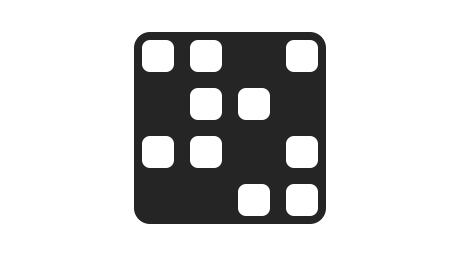
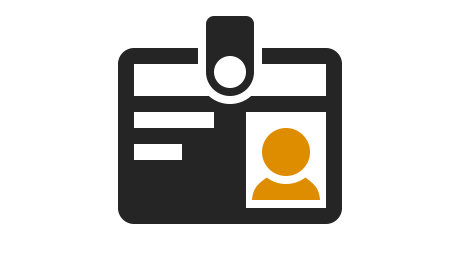

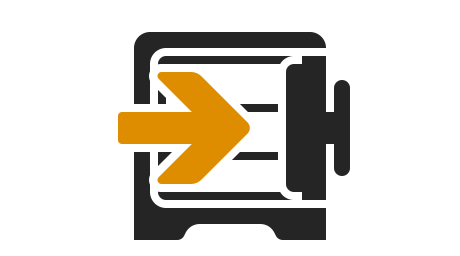
Leave a comment