Problem
When running the command “bosboot -ad /dev/ipldevice” in IBM AIX, you get the following error:
0301-150 bosboot: Invalid or no boot device specified!Solution
A device specified with the bosboot -d command is not valid. The bosboot command was unable to finish processing because it could not locate the required boot device. The installp command calls the bosboot command with /dev/ipldevice. If this error does occur, it is probably because /dev/ipldevice does not exist. /dev/ipldevice is a link to the boot disk.
To determine if the link to the boot device is missing or incorrect :
- Verify the link exists:
# ls -l /dev/ipldevice
ls: 0653-341 The file /dev/ipldevice does not exist.- In this case, it does not exist. To identify the boot disk, execute
lslv -m hd5. It will show the name of the boot disk:
# lslv -m hd5
hd5:N/A
LP PP1 PV1 PP2 PV2 PP3 PV3
0001 0001 hdisk4 0001 hdisk1In this example the boot disk name is hdisk4 and hdisk1.
- Create a link between the boot device indicated and the
/dev/ipldevicefile:
# ln /dev/boot_device_name /dev/ipldeviceIn my case, I ran:
# ln /dev/rhdisk4 /dev/ipldevice- Now run the
bosbootcommand again:
# bosboot -ad /dev/ipldeviceExample:
# lslv -m hd5;
# ln /dev/rhdisk4 /dev/ipldevice
# bosboot -ad /dev/ipldevice
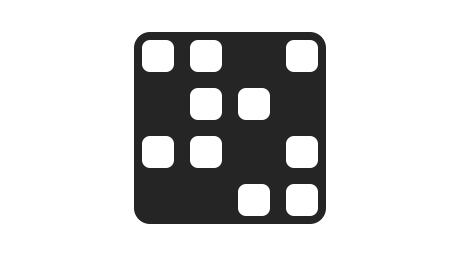
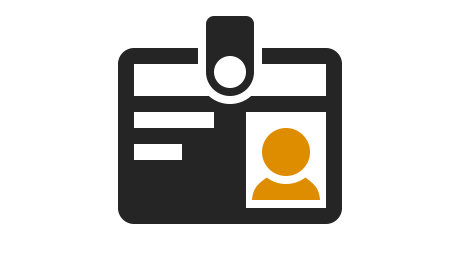

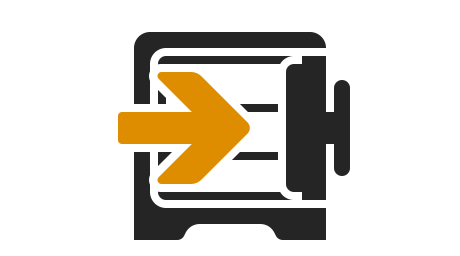
Leave a comment